Roland VK8M Modification – Add Jack for Rotary Speed Footswitch
After a few years of owning the Roland VK8M I finally got around to adding a jack for a footswitch. It’s very convenient to have both hand free to play the keyboard but still be able to change the rotary speaker speed with a footswitch. I have no idea why this wasn’t in the original design but I have wanted to do this since I got it, so here it is!
This is how it starts out.
There really isn’t a lot of room on the back to add a jack, definitely not enough to add a full quarter inch jack so I decided to do it with a 1/8th jack instead.
The first step is (after opening it up!) to drill the hole.
I had to drill from the inside out so there was a lot of metal around the hole afterwards. Unfortunately I scrapped the back a bit while cleaning off the excess burr but not a big deal!
The solder points on the pot board are, of course, directly underneath the front panel switch so I just soldered the 2 wires onto them.
Then solder the other ends of the wires onto the new jack and mount it in the hole
This is a very simple mod overall but I did have one big problem: It didn’t work! It took a bit of testing to determine that as long as the jack was touching ground (the case) it was messing with the logic of the switching and not only didn’t work but disabled the front panel switch as well.
So to solve that problem the last step was to insulate around the jack on both sides of the case with some duct tape. I wrapped a tiny sliver around the jack threads as well so there was no chance of it touching the case at all.
The only slight mod I needed to do was to the actual footswitch, The extra one I had was configured to be Normally Closed but what I needed was a normally open momentary switch. Again, a very simple mod. It started out like this:
And after a bit of resoldering ended up like this:
And that was it. Now I can change the Leslie speed with the footswitch, which makes it a little more fun to play in my opinion!



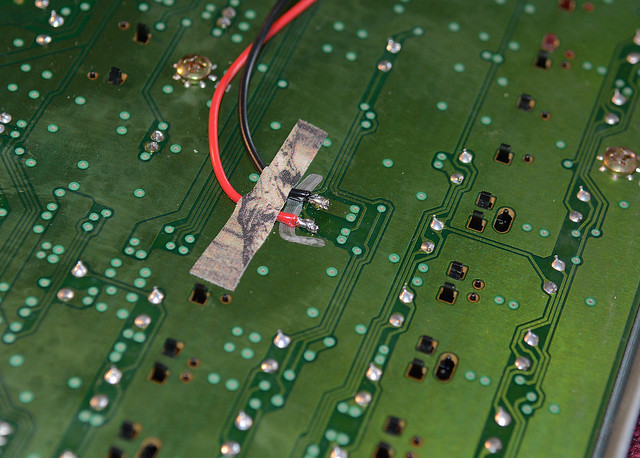
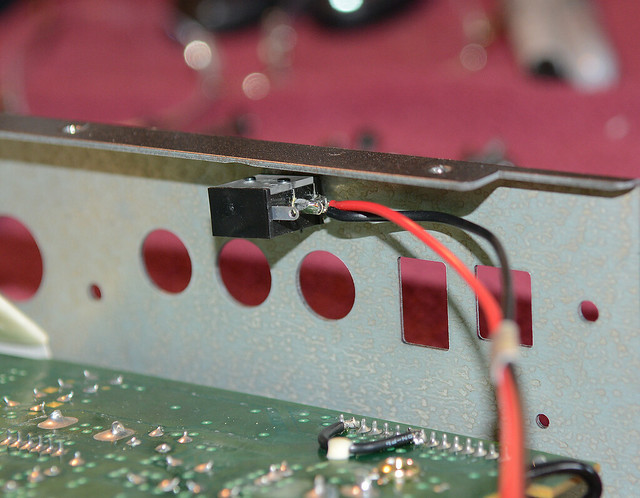



Right on Great solution
Thank you for your excellent installation modification, instructions and photos.
Very much appreciated!
Sincerely, Robert Hepler
Hi Scott, Just to be sure all you did from the picture was solder directly on the switch on the board.So if I use a toggle FS push once Fast Rotary push again slow Rotary?